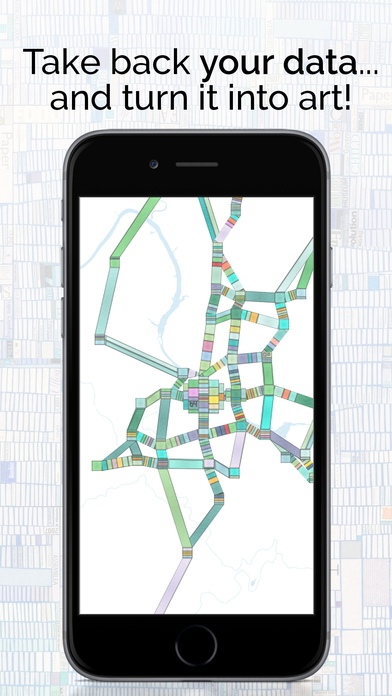FRICKbits Data Art 1.0.1
Continue to app
Free Version
Publisher Description
Take back your data and turn it into art. Your data is now art on your iPhone, from artist Laurie Frick. You make the ultimate data-selfie . Don t be a data victim, it s your life, it s your data...why not turn it into art? Walk the dog, sit in traffic, drive to work...the data from your location and travel patterns are meaningful. Uses location data to abstract line and bits based on frequency of travel. It s organized (like me) so things keep to a grid. Gathers occasional movements, a clever means to not impact battery life and show location with brightly colored dots on a pale map. Tiny grey dots show detailed locations. Earn small bits and clusters for the places you go all the time, like home and work. We modeled the look after a series of my human data watercolor portraits. Choose and change color at any time, and gather bits of more intense color for locations traveled most. Color palettes are made to feel like the light and color of your city...choose wisely. Zoom in and out, then flip back and forth between real map data and abstract art. The pattern paints and animates as you watch, all that movement over days and weeks is squished into just a couple seconds as you watch your pattern unfurl. PRIVACY - your data belongs to you, we NEVER see it, or collect it. You gather data from the sensors on your phone and the app displays it on your phone. Your choice to share, tweet or post the art. Life makes beautiful patterns, it belongs to you. Just watch, tracking data will become the consummate data-selfie , personal data portraits gathered over time on our phone. Hidden patterns reveal something unusual about you All the tiny measurements add up to a data portrait of you. Have you ever wondered what s really known about you? Everything you post, every time you use a credit card, your phone log, search history, your location...mostly it s a little creepy, and after we revoke a couple permissions for apps we don t much care about, we try to forget about it. It feels hopeless. Usually when things are the darkest it s exactly the time it starts to turn around. We re at that moment right now, it s not hopeless...take back your data and make it something good. Use technology to boost a little self-reflection. Not ugly graphs and charts...but genuine art. Everyone has now been trained to look at maps, we used to hand-draw little diagrams for each other, and now we always see our travel path in perfect accurate scale. But, that s not how we remember it. We don t recall or reconstruct our physical travels in linear time or with accurate coordinates. It s a good metaphor for art. After tracking my location for years now, we tend to travel the same places repeatedly, and occasionally venture outside our normal rhythms. Data artist I m Laurie Frick, an artist who makes hand-built work from self-tracking data, and realized the rules and procedures I follow are really an algorithm to turn anyone s data into abstract patterns of art. Two years ago, I set out to make an iPhone app and long story short, I met thirteen23 and we made a trade. One of the most amazing mobile technology shops in Austin Texas got a full lobby installation based on their chat metadata, and I got the first iteration of FRICKbits iPhone app. Check out our amazing Kickstarter that helped us launch and work on the next update. Click to see video, pics from the studio, and lots more background. Here you go. No catch, it s free.
Requires iOS 7.0 or later. Compatible with iPhone, iPad, and iPod touch.
About FRICKbits Data Art
FRICKbits Data Art is a free app for iOS published in the Food & Drink list of apps, part of Home & Hobby.
The company that develops FRICKbits Data Art is Laurie Frick. The latest version released by its developer is 1.0.1.
To install FRICKbits Data Art on your iOS device, just click the green Continue To App button above to start the installation process. The app is listed on our website since 2014-10-31 and was downloaded 1 times. We have already checked if the download link is safe, however for your own protection we recommend that you scan the downloaded app with your antivirus. Your antivirus may detect the FRICKbits Data Art as malware if the download link is broken.
How to install FRICKbits Data Art on your iOS device:
- Click on the Continue To App button on our website. This will redirect you to the App Store.
- Once the FRICKbits Data Art is shown in the iTunes listing of your iOS device, you can start its download and installation. Tap on the GET button to the right of the app to start downloading it.
- If you are not logged-in the iOS appstore app, you'll be prompted for your your Apple ID and/or password.
- After FRICKbits Data Art is downloaded, you'll see an INSTALL button to the right. Tap on it to start the actual installation of the iOS app.
- Once installation is finished you can tap on the OPEN button to start it. Its icon will also be added to your device home screen.